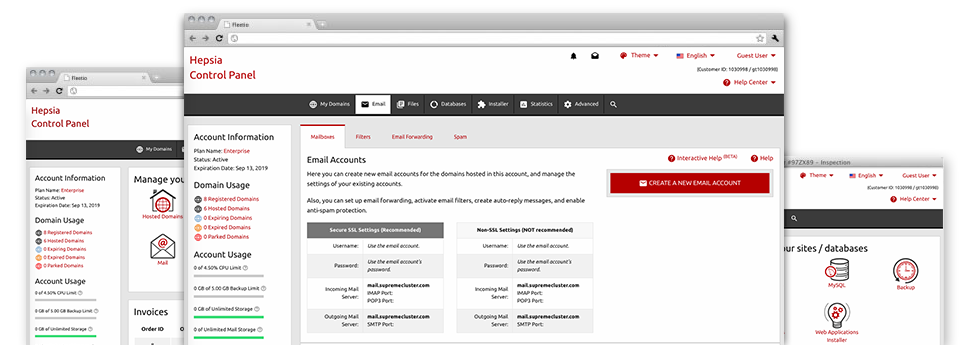The bigger your web site gets, the more difficult email administration gets to be. And this is when you can actually reap the benefits of VPS Dealer’s fully featured Email Account Manager. It comes with each of the features you need in order to get in charge of your email accounts, and it’s equipped with an easy to use interface. With simply a few clicks it is possible to set up email forwarding, set up an email auto–reply, set anti–spam security, etcetera. Simply scroll down to view what the Email Account Manager can offer you!
Anti–Spam
Designed to maintain spam faraway from you
Nobody wants unsolicited mail inside the email account. This is the reason, we’ve launched a custom–made anti–spam solution dependant on properly configured sets of rules that sort arriving electronic mail and hold the unsolicited e–mail away.
You can select between various levels of protection, subject to what sort of spam messages you receive. Likewise, it’s possible to indicate a different degree of spam protection for other mailboxes. Finally, you can choose how things go about to e–mails marked as spam – to be erased or sent to a particular mailbox.
Email Forwarding
1–click redirection of e–mail messages
By making use of the Email forwarding tool, it’s possible to reroute all the e–mails delivered to a mailbox to a different mailbox of your choosing (possibly hosted within the same website hosting account or someplace else online).
To forward an e–mail, simply select it through the drop–down list afterwards designate the mailbox you’d like to have all forwarded messages to be delivered to. And then, you are provided with the opportunity to pick if you need a copy of each and every message to be kept in the mailbox that you forward or not.
Email Filters
Set your mailbox in order
With the Email Account Manager of one’s Web Hosting Control Panel, it is really simple to create different email filters. All you need to perform is designate the keywords that will be applied to filter messages and exactly where the filter should look for them (subject, body, etc.) and then choose the steps that’ll be applied to the filtered emails.
Email Protection
Email protection with DomainKeys and SPF records
We’ve provided a collection of software instruments within your Web Hosting Control Panel that will secure your e–mail address from getting used for spam purposes without your knowledge. We have DomainKeys active for virtually all email accounts automatically. This particular service measures up the sender’s domain name to the email message to guarantee that the sent message was derived from that address.
We’ve furthermore provided SPF (Sender Policy Framework) protection – a service, that shields all the mailboxes from spammers who make use of your email address to send spam messages on seemingly your behalf.
Email Auto–Configure Solution
Configure an email address on your PC with a click of the mouse
If you log into email from your laptop computer or personal computer, you most likely work with an email client. To save you the challenges of having to personally integrate each new mailbox to your mail client, we’ve introduced smart ’auto–configure’ files. Simply get hold of the file and open it up using your mail app – this will immediately configure your inbox in your desired desktop client.
We have got auto–configure files for: Mozilla Thunderbird, Mac Mail, Outlook plus Outlook Express.
Webmail
Access your email account using an Internet browser
When using the webmail tool integrated in the Web Hosting Control Panel, you have access to your mail accounts through any Internet–connected gadget around the world! Using the webmail address that we give you, you’re able to sign in to any of your mailboxes made with VPS Dealer’s servers through virtually any browser you’ll have at your disposal.
There’s also one other way to access your e–mail accounts online. Just log in your Web Hosting Control Panel and in the webmail section, pick out the mailbox you would like to access and then click the RoundCube icon. This will immediately log you to your email address with no need to post any sort of login data.