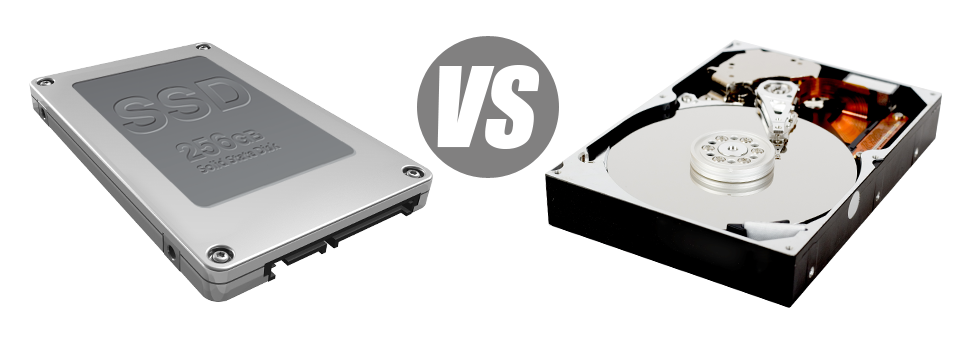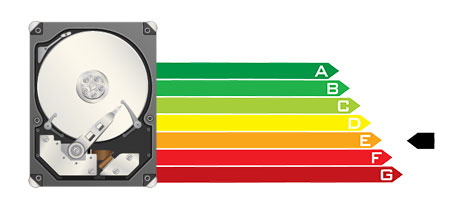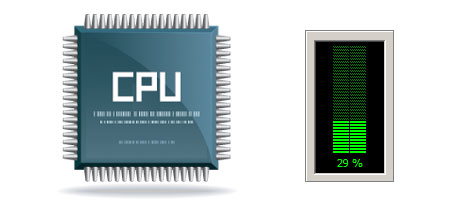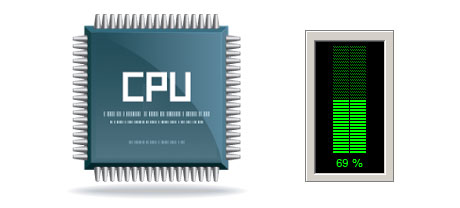These days, just about all brand new personal computers include SSD drives in place of HDD drives. One can find superlatives to them all around the professional press – they are a lot quicker and perform far better and they are the future of home pc and laptop generation.
On the other hand, how can SSDs perform within the website hosting world? Are they responsible enough to substitute the proven HDDs? At VPS Dealer, we are going to assist you better comprehend the dissimilarities in between an SSD as well as an HDD and choose the one that best fits you needs.
1. Access Time
SSD drives give a brand–new & ground breaking way of file storage according to the utilization of electronic interfaces as an alternative to any moving parts and rotating disks. This brand–new technology is much quicker, allowing for a 0.1 millisecond data file access time.
The technology driving HDD drives goes all the way back to 1954. And while it has been substantially refined over the years, it’s nevertheless no match for the inventive ideas driving SSD drives. With today’s HDD drives, the very best data file access rate it is possible to achieve may differ somewhere between 5 and 8 milliseconds.
2. Random I/O Performance
Because of the unique significant data storage strategy adopted by SSDs, they offer speedier file access speeds and faster random I/O performance.
Throughout our tests, all SSDs confirmed their ability to work with at the very least 6000 IO’s per second.
With a HDD drive, the I/O performance progressively improves the more you use the disk drive. However, once it gets to a particular limit, it can’t get speedier. And because of the now–old concept, that I/O limit is a lot less than what you can find with a SSD.
HDD can only go as far as 400 IO’s per second.
3. Reliability
SSD drives are made to include as fewer moving elements as possible. They utilize a similar technique like the one utilized in flash drives and are also more dependable when compared to traditional HDD drives.
SSDs provide an typical failure rate of 0.5%.
HDD drives implement rotating disks for keeping and browsing data – a concept since the 1950s. And with hard disks magnetically suspended in the air, spinning at 7200 rpm, the chances of one thing failing are generally higher.
The standard rate of failure of HDD drives can vary among 2% and 5%.
4. Energy Conservation
SSD drives function virtually silently; they don’t generate excess warmth; they don’t demand added cooling solutions and take in far less power.
Lab tests have demostrated that the typical electric power usage of an SSD drive is amongst 2 and 5 watts.
HDD drives are renowned for being noisy. They want a lot more power for cooling applications. With a hosting server which has several HDDs running regularly, you’ll need a lot of fans to ensure they are cool – this makes them a lot less energy–economical than SSD drives.
HDDs use up somewhere between 6 and 15 watts.
5. CPU Power
SSD drives support a lot faster data file accessibility rates, which generally, subsequently, allow the CPU to perform data requests considerably quicker and to go back to other jobs.
The common I/O wait for SSD drives is exactly 1%.
HDD drives allow for reduced accessibility rates when compared to SSDs do, which will result in the CPU being forced to delay, while arranging assets for the HDD to uncover and give back the inquired data file.
The typical I/O wait for HDD drives is about 7%.
6.Input/Output Request Times
Almost all of our new web servers now use only SSD drives. Our very own tests have shown that using an SSD, the common service time for any I/O request whilst operating a backup remains below 20 ms.
Weighed against SSD drives, HDDs feature substantially slower service rates for input/output demands. Throughout a hosting server backup, the average service time for an I/O request can vary between 400 and 500 ms.
7. Backup Rates
You’re able to notice the real–world advantages of using SSD drives every day. For example, on a hosting server loaded with SSD drives, a complete data backup can take only 6 hours.
Through the years, we have worked with mainly HDD drives on our servers and we’re familiar with their performance. With a web server equipped with HDD drives, a complete hosting server data backup will take around 20 to 24 hours.
To be able to instantly improve the overall overall performance of your respective sites without needing to modify any kind of code, an SSD–equipped hosting service is a great option. Look at our shared hosting packages and then our Linux VPS hosting services – our services include extremely fast SSD drives and can be found at affordable prices.
Hepsia
- Live Demo
Service guarantees
- Register today. There are no setup fees you’ll also find complete admin access to your server. 99.9% network availability is guaranteed.
Compare our prices
- Preview the resources and features offered by VPS Dealer’s Virtual Private Servers. You can begin with a cheaper VPS Hosting server and upgrade with simply a mouse click as your demands increase.
- Compare our hosting plans
Contact Us
- Contact us round the clock by email or by using our really–fast ticketing platform. Our techs are ready to answer all of your queries in up to 60 mins.